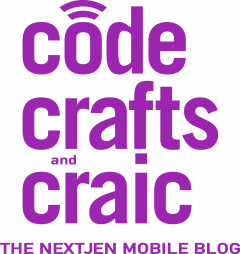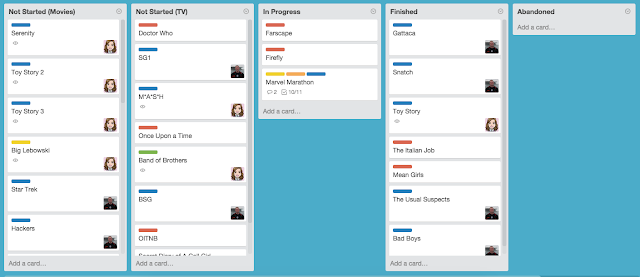I use Trello. A lot. At work, at home, any possible way that I can use it, I do. And I preach (annoying, I know) the amazingness of Trello to everyone I meet. I have seven boards on my personal Trello account. Yes, you read that right. I have seven.
This is a short series of how I use Trello to over organize my life.
Last week I read this post and promptly freaked. out. I couldn’t believe I had never thought to track my possessions in a Trello board. After a break in at a rental on the crappy side of town, I started a google spreadsheet that I used to track my stuff. Trying to figure out what was missing was a nightmare, so after that, tracking became more important than it had before. A small peace of mind that I couldn’t get any other way. Although, I haven’t done great at keeping it up to date.
Trello made it suuuuuper easy to transfer everything over, with added awesomeness. First, with carriage return separated items – like you get from copying a column in a spreadsheet – you can add multiple cards in a column in one go. I made each column a room in my house, and each card an item that generally lives in that room. Now, in addition to knowing the item, how many I have, cost, etc, I can also include a photo(!!!!) of the item(s), a scanned copy of the receipt, and all kinds of other goodness! It will take awhile to get the cards updated with the extra info I can now add, but I am so excited.
I also added a column to track items I donate through the year, and a column for when I’ve loaned something to someone. The donation column will be used to itemize my deductions, then archived at the end of each year, and a new one will take its place. All the tracking! … It’s so pretty….
It’s not just my experience with B&Es that caused me to finally dedicate the time to cataloging. A friend had a traumatic experience of a house fire, in which she lost everything. Trying to remember all of my stuff in the house while dealing with that kind of loss seems like an less than desirable situation.
Plus, it might be a way for small way for me to procrastinate on certain things that I don’t feel like doing just yet.
**I was not asked to write or compensated in any way by Trello for this series. I just love Trello that. much.**