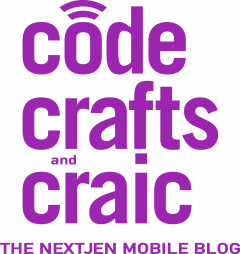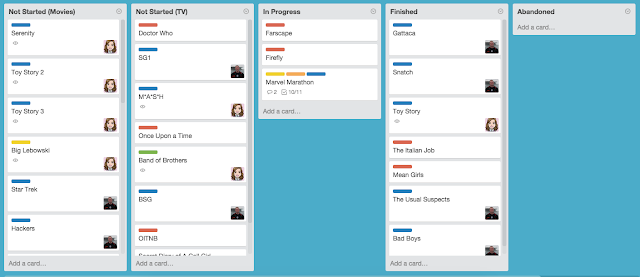I have written a *lot* about my use of Trello. If you want to read about that to get the context, you can do that here, here, here, or here. Also here, and here.
Yeah. I write about how I use Trello a lot. I’d say sorry, but I’m really, really not.
UNREASONABLY EXCITED BECAUSE I JUST REORGANIZED MY @trello BOARDS. Man, I’m weird.
— Jenny Rasmussen (@codecraftscraic) October 21, 2015
So, anyway, I had a lot of boards. I have a very out of sight, out of mind mentality when it comes to my to do list(s), and unfortunately, I have many multiple to dos. Which was the point of the different boards, a board for each area I have things to take care of. But, I found that difficult to manage. I felt like I was constantly forgetting something, and it was very stressful.
It’s been months since I’ve started turning this over in my head, trying to come up with a solution that would make me happy. I wanted to be able to have an overview of all the areas that I have various things to take care of, as well as an easily sort-able representation of priority both in areas of work, and specific tasks.
I’m still noodling some of this out, but I also merged many boards into one. From a previous posts, you could see that I had seven boards. Well, since that post, I’ve added a couple more to handle various other projects. It had gotten so that I was having to actually star boards, and I was not a fan of having so many boards, in addition to trying to fix my OOSOOM problem.
The solution that I’ve come up with so far is that I have one “To Do” Board which consolidated four boards to one. It has eleven columns, which I know seems like a lot, but they are in priority order, with the column that has perma-cards on it all the way at the end, so it’s not taking up screen where I need to see other columns daily. Eventually I plan to remove that column by way of a script that will run once a week to create the cards I need weekly. It’s just (unfortunately) not a high priority right now.
These columns include things that I need to do to take care of my house, financial goals, things I need to do to take care of myself personally and professionally (and also includes my weekly to do card), then a column for each of the side projects I have, still in priority order. Between the end of the to do columns and the perma-card column, I have a column of recipes I want to try, mostly because I really didn’t know what else to do with it. Simply by the nature of how those cards are set up a single card with a checklist won’t help.
I also have the cards sorted in priority order, which sometimes includes a due date. I use labels to determine at a quick glance for what is in progress (green), and what is up next (yellow). Done is red, and that is simply so that if I archive off something that I didn’t *actually* do, but is no longer needed, I can differentiate, as I will change green to red then archive cards as I complete tasks.
In addition to the script I mentioned above, I plan to write another script based on labels, so that green will always be at the top, then yellow, then unlabeled. Another will archive any red labeled cards that I didn’t for whatever reason. The beauty of me being the only person to use this board and scripts is I can do whatever I want.
Which is a nice change from previous work I’ve done with the Trello API. I only mention this because as I was writing this, I was thinking about all the different ways this could go awry, auto-archiving – what if someone uses a red label for something besides done? Well, no one will, because I’m the only person. Silly brain.
There are definitely still tweaks to this system that I plan to make, and if I ever get to the point where I have time to whip up those scripts, I will be sure to write about them. So far though, I am really enjoying my big, beautiful Trello board. I am much more relaxed now that I only have five boards now (one that will hopefully be archived this winter, when we blow through some movies and shows), and that I don’t have a single board with the main Trello blue anymore. It was starting to drive me crazy.
Multi-colored and organized, FTW!