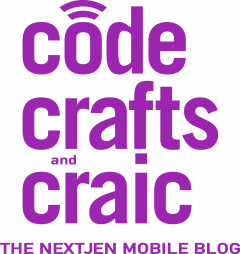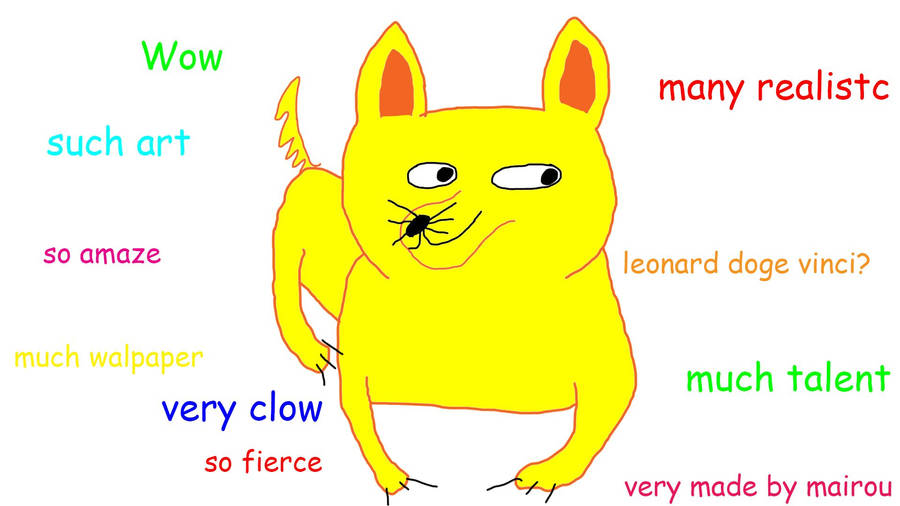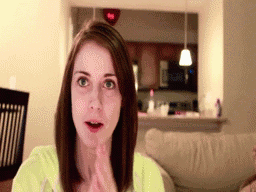Like many developers who prefer Mac to PC, I find myself in a position at a place where .NET is king, so having a VM is a part of every day life. That is all well and good, but switching between the two is a huge pain in the behind, especially since I am front to middle web, and my job can be done in either environment.
Enter Visual Studio Code.
This is a new code editor from Microsoft that you can use on Mac, Windows, or Linux. I was stoked to see that there was a version of VS for a system other than Windows. I installed it as soon as I discovered it.
Problem: it’s VS Super-Lite.
This is a little disappointing, because I am looking to be able to ditch the VM and save the company a little money on licensing. Plus, then I could say that I’m Windows OS free at work and at home.
This is what I discovered during set up of VS Code.
1. Code is really a very beautiful code editor, but that’s all that it is, really. I still prefer Sublime Text 3

2. It has some git controls built in, but to get the repos and my computer talking to each other, I had to use command line and set up each repo individually. This includes committing and pushing, it didn’t handle the authentication for pushing at all. Not a huge deal, but it was disappointing. This was compounded by #3.
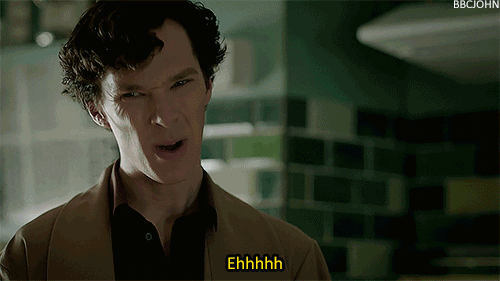
3. The biggest disappointment was not having it be immediately clear where I could sign in with my MSDN credentials to get access to the company’s VS Team Services. I still can’t find it. My work around was using the command line in #2.

I can 100% see why Microsoft doesn’t want to have Visual Studio on Mac. I do, it makes sense to try and force people into the Windows funnel, more money, keep people in the ecosystem, etc. But, there are people like me who are never going to ditch Mac. I mean, it’s the OS where I first learned development, I’m more comfortable in Mac, and I just prefer Macs to PCs, in general, but this post isn’t about that. Plus, infinitely prefer Office Suite for Mac over the Windows version. So much so that I actually bought it and uninstalled Open Office.
On the other hand, I think Microsoft is missing a huge chunk of money they could have if they had a purchasable, fully functional Visual Studio for Mac use. “But DLLs and stuff!” I know, just let me have this one. Microsoft has a ton of brilliant people working for them, if anyone can figure it out, they can. Because now, with everything I discovered on Thursday/Friday while I futzed with VS Code, is that I did everything in iTerm, their team services website, and I can continue to use Sublime Text 3 to develop. I don’t even really need to have Code installed.